|
|
How To Capture And Save Powerpoint Presentation As Video? |
|
|
| How To Capture And Save Powerpoint Presentation As Video? |
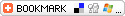
|
|
|
There are several ways to do such thing: you may install a screen recording software and start recording video while observing your PowerPoint presentation. Another way is to make screen captures of any screen of the presentation and convert them to the movie.
Click here to get more information: Vista Desktop Screen Capture Software
|
|
|
| |
|
| |
© 2006-20011, Digeus Incorporation, All Rights Reserved |
|